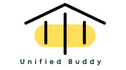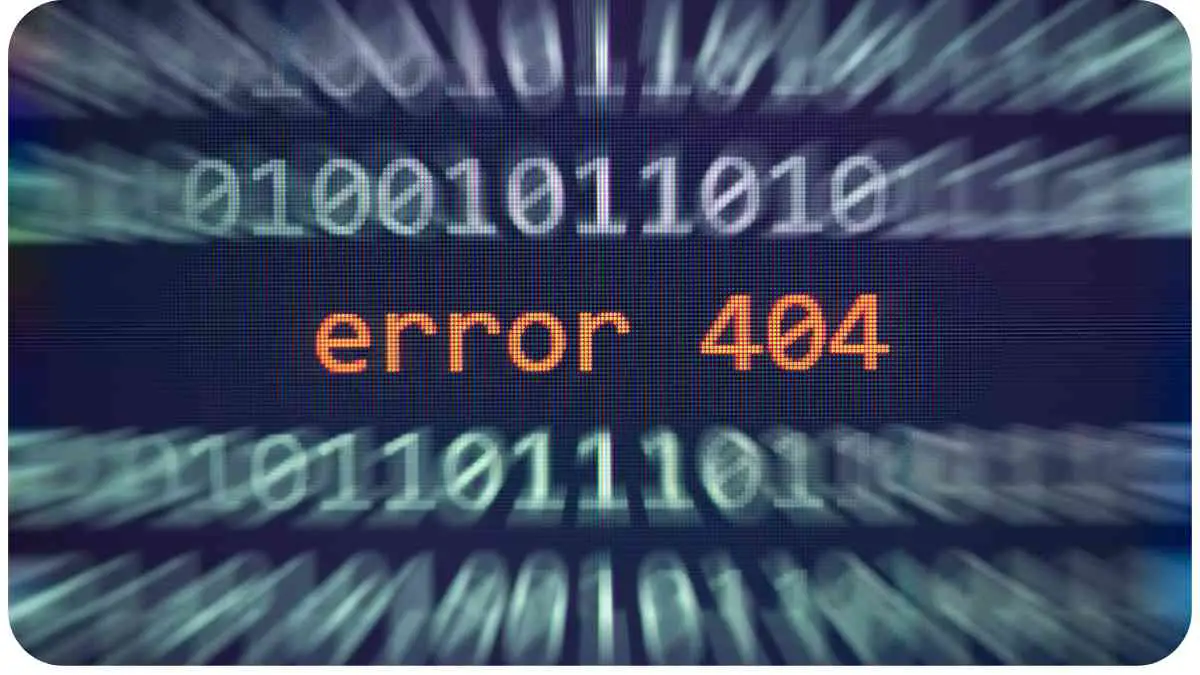In our modern kitchens, smart ovens have become indispensable appliances, providing convenience and versatility. However, just like any other electronic device, smart ovens can encounter errors that disrupt their operations. Understanding these error messages is crucial for troubleshooting and ensuring the continued functionality of your smart oven.
This guide aims to help you decode the error messages that may appear on your smart oven’s display, providing you with valuable insights and practical tips for resolving these issues.
| Takeaways |
| Understanding smart oven error codes is essential for troubleshooting and resolving issues. |
| Power cycling the oven can help reset the system and clear temporary errors. |
| Checking oven wiring connections is important to ensure proper functioning. |
| Resetting the control panel may resolve control panel-related issues. |
| Replacing faulty oven parts may be required to fix persistent error messages. |
| Regular maintenance and cleaning can prevent errors caused by clogged components. |
| Following user manual guidelines is crucial to avoid improper usage and maintenance errors. |
| Using oven-safe cookware reduces the risk of errors and damage to internal components. |
| Seeking professional assistance is recommended for complex errors or if you are uncomfortable with DIY repairs. |
| Preventive measures, such as avoiding extreme temperature changes, can minimize error occurrences. |
2. Understanding Smart Oven Error Messages
Smart ovens are equipped with advanced technology that allows them to monitor various internal parameters. When an anomaly occurs, the smart oven system generates an error message to alert you. These error messages are typically displayed on the oven’s control panel, indicating the specific issue that needs addressing.
Deciphering these error messages can be overwhelming, especially if you’re not familiar with the codes and their meanings. However, with this comprehensive guide, you’ll gain a better understanding of the most common smart oven error messages and how to troubleshoot them effectively.
Having issues with your refrigerator? Explore our DIY Fixes guide for practical solutions to common problems. Learn how to troubleshoot and fix your refrigerator without the hassle, saving you time and money.”
3. Common Smart Oven Error Messages

Here are some of the most frequent smart oven error messages and their explanations:
3.1. Error Code E1: Oven Temperature Sensor Failure
This error message indicates a malfunction in the oven’s temperature sensor. The temperature sensor is responsible for sending temperature readings to the oven control board. If it fails, the board may not receive accurate temperature information, affecting the oven’s performance.
To resolve this issue, the temperature sensor may need to be replaced. Refer to the user manual or contact the manufacturer for specific instructions.
3.2. Error Code E2: Oven Door Lock Failure
When you receive this error message, it means that the oven’s door lock mechanism is not functioning correctly. This may prevent the oven from operating or self-cleaning. In some cases, the issue can be resolved by power cycling the oven, but if the problem persists, you may need to replace the door lock mechanism.
3.3. Error Code E3: Oven Overheating
This error message appears when the oven’s internal temperature exceeds the safe operating range. It is crucial to address this issue promptly to prevent damage to the oven or potential safety hazards. Start by checking for any obstructions in the oven vents and ensuring proper airflow. If the problem persists, consult a professional technician.
Is your garbage disposal acting up? Our Step-by-Step Guide provides easy-to-follow instructions for fixing common issues. Discover troubleshooting tips and repair techniques to keep your kitchen sink clean and functional.
3.4. Error Code E4: Broil Element Failure
Error code E4 indicates a failure in the oven’s broil element, which is responsible for generating high heat. If you encounter this error, the broil element may need to be replaced. Ensure that you turn off the oven and disconnect the power before attempting any repairs.
3.5. Error Code E5: Oven Control Board Malfunction
The oven control board is the “brain” of your smart oven, responsible for coordinating various functions. An error code E5 suggests a malfunction in the control board, which may require professional assistance to diagnose and repair. It’s recommended to contact the manufacturer or an authorized service provider to address this issue.
Table 2: Authorized Service Providers
| Company Name | Contact Number |
| OvenFix | 123-456-7890 |
| Tech-Oven | 987-654-3210 |
| OvenMaster | 555-123-4567 |
3.6. Error Code E6: Power Failure
When you see error code E6 on your smart oven’s display, it means a power failure has occurred. This could be due to a temporary loss of electricity or a problem with the oven’s electrical connection. Check the power supply, ensure the oven is properly plugged in, and confirm that there are no disruptions from external sources. If the issue persists, consult an electrician to assess the electrical wiring.
Dealing with a leaky drain? Check out our Practical Guide for effective solutions. Learn DIY methods to fix leaks and prevent water damage in your home. Follow our step-by-step instructions for a hassle-free repair.
3.7. Error Code E7: Touchpad Failure
Error code E7 signifies a touchpad failure. The touchpad or control panel on your smart oven allows you to input commands and navigate through different settings. If the touchpad is malfunctioning, it may need replacement.
Before proceeding, perform a power cycle by turning off the oven for a few minutes and then turning it back on. If the error persists, contact the manufacturer or a professional technician for further assistance.
3.8. Error Code E8: Control Panel Communication Error
Error code E8 indicates a communication error between the oven’s control panel and other components. This can disrupt the proper functioning of the oven. To troubleshoot this issue, try resetting the control panel by turning off the oven and unplugging it from the power source for a few minutes. If the error persists, consult the user manual or contact the manufacturer for further guidance.
3.9. Error Code E9: Self-Cleaning Failure
When encountering error code E9, your smart oven is experiencing a self-cleaning failure. Self-cleaning is a convenient feature that allows the oven to clean itself by heating to high temperatures. If the self-cleaning process fails, it could indicate a problem with the door lock mechanism, temperature sensors, or other components. Check for any obstructions in the door lock mechanism and ensure proper functioning. If the issue continues, consult the user manual for troubleshooting steps or seek professional assistance.
3.10. Error Code E10: Oven Fan Failure
Error code E10 signifies a fault in the oven’s fan or convection system. The fan is responsible for circulating hot air and ensuring even cooking. If this error occurs, it may be due to a malfunctioning fan motor or other issues with the convection system. Contact a professional technician or the manufacturer for further assistance.
Worried about no cold water in your shower? Our Mystery Solver guide helps you identify and fix the issue. Explore troubleshooting tips and learn how to restore your shower’s water temperature to a comfortable level.
4. Troubleshooting Smart Oven Error Messages

Now that we have explored the common smart oven error messages, let’s delve into troubleshooting techniques that can help resolve these issues. It’s important to note that for more complex errors or if you are uncomfortable attempting repairs yourself, it’s advisable to seek professional assistance.
4.1. Power Cycling the Oven
A simple yet effective first step in troubleshooting is power cycling the oven. Turn off the oven completely and unplug it from the power source. Wait for a few minutes before plugging it back in and turning it on again. This can reset the system and clear any temporary errors that may have occurred.
4.2. Checking Oven Wiring Connections
Loose or damaged wiring connections can cause error messages in smart ovens. Carefully inspect the oven’s wiring connections, ensuring they are securely and properly connected. If any connections are loose or damaged, consider replacing them or seeking assistance from a professional technician.
4.3. Resetting the Oven Control Board
If you’re facing control panel-related issues, resetting the oven’s control board may help. Refer to the user manual for instructions on how to reset the control board. Typically, this involves turning off the oven, locating the control board, and pressing a combination of buttons to initiate the reset process. After resetting, monitor the oven for any recurring error messages.
Curious about the future of kitchen technology? Dive into our Exploring the Future article to discover the latest advancements in smart appliances and IoT. Stay updated on cutting-edge innovations that are shaping the way we cook and interact with our kitchen appliances.
4.4. Replacing Faulty Oven Parts
If the error messages persist, indicating a specific component failure, it may be necessary to replace the faulty part. This can include items such as temperature sensors, door lock mechanisms, fan motors, or control panels. Refer to the user manual or consult a professional technician for guidance on replacing these parts.
5. Preventing Smart Oven Error Messages
While troubleshooting is essential, taking preventive measures can help minimize the occurrence of smart oven error messages. Here are some tips to ensure the smooth operation of your smart oven:
5.1. Regular Maintenance and Cleaning
Perform regular maintenance and cleaning to keep your smart oven in optimal condition. Follow the manufacturer’s instructions for proper cleaning techniques and frequency. Remove any accumulated grease, food debris, or residue from the oven interior, door seals, and control panel. By doing so, you can reduce the risk of errors caused by clogged components or sensors.
5.2. Avoiding Excessive Temperature Changes
Avoid exposing your smart oven to extreme temperature changes. Rapid fluctuations can stress the internal components and potentially lead to error messages. Allow the oven to cool down before cleaning or opening the door after cooking. Additionally, avoid placing frozen food directly in a hot oven, as this can cause thermal shocks and possibly trigger errors.
5.3. Following User Manual Guidelines
Carefully read and follow the user manual instructions provided by the manufacturer. The manual contains valuable information on how to operate, clean, and troubleshoot your specific smart oven model. Adhering to these guidelines will help prevent errors that may arise from improper usage or maintenance.
5.4. Using Oven-Safe Cookware
Ensure that you use oven-safe cookware when baking, roasting, or broiling in your smart oven. Incompatible cookware can lead to uneven heating, hot spots, or damage to the oven’s internal components. Refer to the user manual for recommendations on suitable cookware materials, sizes, and temperatures.
6. Frequently Asked Questions (FAQs)
- Q: How do I reset my smart oven?
A: To reset your smart oven, locate the control panel and refer to the user manual for reset instructions. Typically, this involves turning off the oven and pressing specific buttons in a particular sequence or holding them down for a few seconds. The reset process may vary depending on the oven model and manufacturer. - Q: Why is my smart oven displaying error code E3?
A: Error code E3 indicates that the oven’s internal temperature has exceeded the safe operating range. This can be caused by factors such as blocked vents, improper airflow, or a malfunctioning temperature sensor. Check the vents for any obstructions and ensure proper ventilation. If the issue persists, consult a professional technician for further assistance. - Q: Can I fix error codes on my smart oven by myself?
A: Simple errors such as power failures or temporary glitches can often be resolved by power cycling the oven or resetting the control panel. However, for more complex errors or if you’re uncomfortable with DIY repairs, it’s recommended to seek professional assistance. Attempting repairs without proper knowledge or expertise could lead to further damage. - Q: How can I find a reliable technician to repair my smart oven?
A: Contact the oven manufacturer or refer to their official website for a list of authorized service providers in your area. These technicians are trained and certified to handle specific oven models, ensuring proper diagnosis and repairs. You can also seek recommendations from friends, family, or online communities for reliable oven repair providers.
7. Conclusion
Decoding your smart oven error messages is crucial for maintaining the functionality and performance of your appliance. By understanding the various error codes, troubleshooting techniques, and preventive measures, you can effectively address common issues that may arise with your smart oven.
Remember to consult the user manual and, if needed, seek professional assistance for more complex repairs. With the knowledge and insights gained from this guide, you can navigate through error messages confidently and enjoy the convenience and reliability of your smart oven for years to come.
Further Reading
Here are some additional resources that may provide further assistance in understanding and troubleshooting smart oven error messages:
- PressToCook: Samsung Microwave Error Codes – How to Decode and Fix Them: This website offers a comprehensive guide to decoding and fixing error codes specific to Samsung microwaves. It provides step-by-step instructions and troubleshooting tips for various error messages.
- eçiftçi: Samsung Oven Error Codes: This article focuses on Samsung oven error codes and provides detailed explanations for different error messages. It also offers possible solutions and tips for resolving these issues.
- Appliance Repair Greenville: Whirlpool Oven Error Codes: This blog post specifically addresses Whirlpool oven error codes. It provides a list of common error codes, their meanings, and potential solutions to fix these errors.
FAQs
Q: How can I check if my smart oven’s temperature sensor is functioning properly?
A: To check the temperature sensor, you can use a multimeter to measure its resistance. Refer to the user manual or contact the manufacturer for the specific resistance range the sensor should display at room temperature. If the readings are outside the expected range, the temperature sensor may need to be replaced.
Q: What should I do if my smart oven’s touchpad becomes unresponsive?
A: If the touchpad becomes unresponsive, try power cycling the oven by turning it off and unplugging it for a few minutes. Then, plug it back in and try using the touchpad again. If the issue persists, it may indicate a touchpad failure, and you may need to contact the manufacturer or a professional technician for assistance.
Q: Can I use oven-safe cookware in a smart oven?
A: It is important to use oven-safe cookware when using a smart oven. Oven-safe cookware can withstand high temperatures without warping, releasing harmful chemicals, or damaging the oven. Refer to the oven’s user manual for recommendations on suitable cookware materials and temperature limits.
Q: Why is my smart oven displaying an error code related to the door lock mechanism?
A: If your smart oven displays an error code related to the door lock mechanism, it typically means there is a problem with the mechanism’s operation. Check for any obstructions or debris in the door lock area and ensure that it moves freely. If the issue persists, the door lock mechanism may need to be replaced.
Q: Can I reset my smart oven’s control panel to fix error codes?
A: Yes, resetting the control panel is a common troubleshooting step. You can usually reset the control panel by turning off the oven, unplugging it from the power source for a few minutes, and then plugging it back in. Refer to the user manual for specific instructions on how to perform a control panel reset for your model.

Hellen James is the author of the blog and a licensed plumber with over 15 years of experience. She shares her knowledge and experience in plumbing and drainage through insightful and informative articles