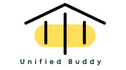When it comes to kitchen appliances, the microwave has become an indispensable part of our lives, serving us with quick and convenient heating options. However, there may be instances when your smart microwave doesn’t heat as expected.
In this article, we will delve into the reasons behind this issue and provide you with troubleshooting tips to get your microwave back in working order. As a seasoned professional with expertise in the field, I’ve encountered and resolved various microwave-related issues, and I’m excited to share my insights with you.
| Takeaways |
|---|
| – Unplug the microwave and wait for it to cool before troubleshooting. |
| – Refer to the user manual for specific troubleshooting instructions provided by the manufacturer. |
| – Avoid direct contact with internal parts to prevent electric shocks. |
| – Do not modify or disassemble the microwave unless you are a trained professional. |
| – Seek professional help if you lack technical expertise or face complex repairs. |
| – Consider environmental factors like temperature and humidity that may affect microwave performance. |
| – Arrange food for even heating, use proper power settings, and clean the microwave regularly for optimal performance. |
| – Check for interference, power fluctuations, software updates, and maintenance opportunities for better microwave health. |
Understanding the Basics of Microwave Heating
Before we jump into troubleshooting, it’s important to understand the fundamentals of microwave heating. Microwaves use electromagnetic waves to generate heat within the food. The waves excite the water molecules present in the food, causing them to vibrate and generate heat. This heat is then transferred to the surrounding food, resulting in thorough and even heating.
For a smarter kitchen, explore IoT innovations like smart microwaves. They enhance cooking convenience and efficiency.
Common Reasons for a Non-Heating Smart Microwave

There are several common culprits when it comes to a non-heating smart microwave. Here are a few possible reasons:
- Faulty Door Switches: Microwaves have safety mechanisms that prevent them from operating unless the door is securely closed. If the door switches are faulty or misaligned, the microwave may refuse to heat. Check the door switches and ensure they are functioning properly.
- Defective Magnetron: The magnetron is the component responsible for producing the microwaves. If it’s faulty, the microwave won’t be able to generate the necessary waves to heat the food. A malfunctioning magnetron will require professional assistance to fix.
- Broken Diode: A diode helps in transferring power to the magnetron. If the diode is damaged or defective, it can cause the microwave to fail in heating. Diode replacement should only be carried out by a qualified technician.
- Faulty Control Board: The control board is the brain of your smart microwave, responsible for regulating various functions. If the control board malfunctions, it can disrupt the heating process. In such cases, professional repair or replacement may be necessary.
Troubleshooting Tips for a Non-Heating Smart Microwave
Now that we have identified some possible reasons for a non-heating smart microwave, let’s dive into some troubleshooting tips to help you resolve the issue:
1. Check the Power Supply: Ensure that your microwave is properly plugged in and receiving power. Sometimes, a loose power cord connection or a tripped circuit breaker can be the cause of the problem. Double-check the power supply and reset any tripped breakers.
2. Test the Power Outlet: Use a different electronic device to check if the power outlet itself is functional. Faulty outlets can prevent the microwave from receiving power, causing it to appear non-functional. If the power outlet is faulty, consider getting it fixed or use another outlet.
3. Inspect the Door Switches: Carefully examine the door switches to ensure they are not damaged or out of alignment. A faulty door switch can disrupt the circuit and prevent the microwave from heating. If you notice any issues, consult the user manual or seek professional assistance.
4. Examine the Control Panel: Check the control panel for any error codes or unusual messages. Certain error codes indicate specific issues that could be causing the lack of heating. Refer to the user manual or search online for the specific error code and corresponding troubleshooting steps.
Table: Possible Causes and Solutions for Non-Heating Microwaves
| Possible Causes | Solutions |
| Faulty Door Switches | Check for misalignment or damage, replace if necessary |
| Defective Magnetron | Professional repair or replacement required |
| Broken Diode | Seek professional assistance for replacement |
| Faulty Control Board | Consult a professional for repair or replacement |
| Loose Power Cord Connection | Ensure the power cord is securely connected |
| Tripped Circuit Breaker | Reset any tripped circuit breakers |
| Faulty Power Outlet | Fix or use an alternate working power outlet |
| Error Codes on Control Panel | Refer to user manual or search online for specific solutions |
By referring to the above table, you can easily identify the possible cause of your non-heating microwave and find corresponding solutions to address the issue.
Taking Precautions for Microwave Safety

While troubleshooting your smart microwave, it’s essential to prioritize safety. Here are some important precautions to keep in mind:
- Unplug the Microwave: Before attempting any troubleshooting or maintenance, always unplug the microwave from the power source to avoid electrical accidents.
- Wait for Cooling: Microwaves can retain heat even after they’ve been switched off. Allow the microwave to cool down completely before inspecting or handling any internal components.
- Avoid Direct Contact with Internal Parts: Microwaves consist of high-voltage components that can cause electric shocks. Unless you have the necessary knowledge and experience, avoid coming into direct contact with internal parts.
- Refer to the User Manual: Every microwave model is unique, so always consult the user manual for specific troubleshooting instructions provided by the manufacturer.
- Do Not Modify or Disassemble: Altering or disassembling your microwave can not only void the warranty but also pose significant risks. Never attempt any modifications or disassembly unless you’re a trained professional.
By adhering to these safety guidelines, you can protect yourself from potential harm while troubleshooting your smart microwave.
Keeping your kitchen appliances in top shape, including your smart microwave, is essential for long-lasting performance.
When to Seek Professional Help
In some cases, despite your best troubleshooting efforts, you may be unable to resolve the issue with your smart microwave. Here are a few instances where it’s advisable to seek professional help:
- Lack of Technical Expertise: If you don’t possess the necessary technical skills or knowledge to troubleshoot microwaves, it’s best to leave the job to trained professionals. Attempting repairs without expertise can lead to further damage or potential safety hazards.
- Complex Repairs: Certain microwave issues, such as a malfunctioning magnetron or control board, require specialized tools and expertise to fix. Professionals have the experience and tools necessary for such complex repairs.
- Warranty Coverage: If your microwave is still under warranty, attempting repairs yourself may void the warranty. It’s better to take advantage of manufacturer-provided or authorized repair services to protect your warranty coverage.
Remember, your safety and the longevity of your microwave should be top priorities. When in doubt or faced with challenging repairs, consult the manufacturer or seek help from qualified professionals.
Table: Recommended Brands for Reliable Smart Microwaves
Choosing the right brand can make a significant difference when it comes to the reliability and longevity of your smart microwave. Here are some recommended brands that have established a reputation for manufacturing reliable and high-quality microwaves:
| Brand | Description |
| Panasonic | Known for their durability, Panasonic microwaves offer a wide range of features and advanced technologies to ensure efficient and even heating. |
| LG | LG produces microwaves with sleek designs and innovative features, delivering convenience and reliable performance in their smart microwave models. |
| Samsung | Samsung microwaves combine stylish designs with powerful performance and advanced cooking options, making them a popular choice among consumers. |
| Breville | Breville offers premium microwaves with advanced features, precision cooking options, and durability, providing excellent performance and reliability. |
| KitchenAid | Known for their quality and versatility, KitchenAid microwaves are designed to deliver consistent heating and exceptional functionality for various cooking needs. |
These brands have established themselves as leaders in the industry, consistently delivering durable, efficient, and reliable microwaves to meet your daily heating needs.
Now, let’s explore some additional troubleshooting tips and insights to help you address the non-heating issue in your smart microwave.
5. Inspect the Waveguide Cover: The waveguide cover is a component that protects the waveguide, which guides the microwaves from the magnetron to the cooking chamber. If the waveguide cover is damaged, it can cause sparks or interfere with the heating process. Inspect the cover for any signs of damage or burning. If it’s damaged, replace it with a compatible part from the manufacturer.
6. Check for Food Debris or Grease: Over time, food debris or grease can accumulate in the microwave, especially around the magnetron, waveguide, or other crucial components. This accumulation can hinder the microwave’s ability to heat properly. Regularly clean the interior of your microwave, following the manufacturer’s guidelines for safe cleaning.
7. Monitor Cooking Times: If you’ve recently changed your cooking routines or adjusted the cooking time, it’s possible that your microwave is still heating as expected, but it requires longer cooking durations. Ensure that you are giving your food enough time to heat thoroughly.
8. Verify the Power Settings: Some smart microwaves offer various power settings, such as low, medium, and high. Make sure that you haven’t accidentally changed the power setting to a lower setting, which may lead to insufficient heating.
9. Consider Environmental Factors: Microwaves can be sensitive to environmental factors. If the room temperature is too cold, it can affect the efficiency of your microwave’s heating performance. Similarly, high humidity or moisture levels might impact the microwave’s ability to heat food effectively. Try to maintain an optimal environment for your microwave’s operation.
Remember, these troubleshooting tips are meant to provide general guidance. Always refer to your appliance’s user manual and follow the manufacturer’s recommendations for specific instructions and safety precautions.
Discover the advantages and features of smart faucets in modern kitchens.
Let’s dive deeper into the world of smart microwaves and explore some additional insights, tips, and anecdotes that will help you better understand and troubleshoot your non-heating microwave.
10. Consider Interference and Overloading: Microwaves are electronic devices that can be affected by interference from other electronic devices, such as cordless phones, Wi-Fi routers, or even neighboring microwaves. Minimize potential interference by placing your microwave away from such devices. Additionally, avoid overloading the microwave with multiple items at once, as it can lead to uneven heating or a complete lack of heating.
11. Properly Arrange Food for Even Heating: To ensure even heating in your microwave, arrange the food in a centralized manner and create a uniform thickness. If the food is unevenly distributed or too thick, it may not heat properly. Use microwave-safe dishes and cover food with microwave-safe lids or wraps to retain moisture and promote efficient heat circulation.
12. Consider Power Fluctuations: Voltage fluctuations in your power supply can impact the performance of electronic devices, including microwaves. Although modern microwaves are designed to handle most voltage variations, consistent power fluctuations can affect their functionality. If you suspect a power supply issue, consult an electrician to investigate and address the problem.
Learn how to install and integrate smart devices effectively, which can include smart microwaves.
13. Reset the Microwave: Similar to other electronic devices, sometimes a simple reset can resolve the non-heating issue. Unplug the microwave from the power source, wait for a few minutes, and then plug it back in. This reset can help clear any temporary errors or glitches in the microwave’s system.
14. Check for Software Updates: Smart microwaves often come equipped with software that controls their operation. Manufacturers may release software updates that can improve performance or fix bugs. Check the manufacturer’s website or contact customer support to inquire about any available software updates for your smart microwave.
Decode error messages to troubleshoot issues with your smart oven and similar kitchen appliances.
15. Professional Maintenance and Cleaning: To ensure the optimal performance of your smart microwave, it’s beneficial to schedule regular professional maintenance and cleaning. Qualified technicians can inspect internal components, clean hard-to-reach areas, and identify any potential issues before they become major problems.
By following these tips and anecdotes, you’ll be equipped with the knowledge and understanding to troubleshoot your non-heating smart microwave effectively, and potentially fix the issue without the need for professional assistance.
Conclusion
Microwaves have become an essential appliance in our kitchens, providing quick and convenient heating solutions. However, when your smart microwave fails to heat, it can be frustrating. By understanding the basics of microwave heating and following the troubleshooting tips mentioned in this guide, you can identify common reasons for a non-heating microwave and take appropriate steps to resolve the issue.
Remember to prioritize safety throughout the troubleshooting process, and if you encounter complex issues or lack the necessary expertise, it’s always wise to seek professional help. Additionally, choosing a reliable brand for your smart microwave can ensure long-term durability and efficient heating performance.
With the insights and tips provided here, you should be well-equipped to troubleshoot and resolve the non-heating issue in your smart microwave. Enjoy the convenience and efficiency that your fully functioning microwave brings to your kitchen!
Further Reading
Here are some additional resources you can explore to learn more about troubleshooting a non-heating smart microwave:
- Samsung Support: Troubleshooting Guide for Microwaves: Samsung’s official support page provides detailed troubleshooting steps and solutions for various microwave issues, including no heating.
- Bob Vila: Microwave Not Heating? Causes and Solutions: This article from Bob Vila explains common causes behind a microwave not heating and offers possible solutions to resolve the issue.
- Maytag Blog: How to Repair a Microwave Oven That’s Not Heating: Maytag’s blog post provides step-by-step instructions on repairing a microwave oven that isn’t heating properly.
Feel free to explore these resources for more in-depth information and tips on troubleshooting a non-heating smart microwave.
FAQs
Here are some frequently asked questions about non-heating smart microwaves:
How do I know if the magnetron in my microwave is faulty?
Signs of a faulty magnetron in a microwave can include no heating, strange noises, and electrical arcing. If you suspect a faulty magnetron, it’s best to consult a professional technician for proper diagnosis and repair.
Can a misaligned door affect the microwave’s heating?
Yes, a misaligned or faulty door switch can prevent the microwave from heating. The door switches are safety mechanisms that ensure the microwave only operates when the door is securely closed. If the switches are misaligned or damaged, the microwave may not receive the signal to start the heating process.
Why does my microwave have an error code and not heat?
Some smart microwaves display error codes to indicate specific issues. Common codes related to heating problems include “H98,” “F3,” or “Door.” These codes can signify problems with the magnetron, temperature sensors, or door switches. Consult your microwave’s user manual or manufacturer’s website for the specific troubleshooting steps corresponding to the error code.
Can power fluctuations affect the microwave’s heating performance?
Yes, power fluctuations can impact the functionality of a microwave. Voltage variations can cause the microwave to operate at lower power or even shut off. If you suspect power fluctuations, consider using a voltage stabilizer or contacting an electrician to address the power supply issue.
Is it safe to repair a non-heating microwave myself?
Repairing a non-heating microwave can involve working with high-voltage components and can be potentially dangerous. Unless you have the proper training and knowledge, it’s recommended to consult a professional technician for microwave repairs to ensure safety and proper resolution of the issue.
Please note that these are general answers, and it’s important to refer to your specific microwave’s user manual and manufacturer’s guidelines for accurate information and instructions.

Hellen James is the author of the blog and a licensed plumber with over 15 years of experience. She shares her knowledge and experience in plumbing and drainage through insightful and informative articles